Facebook has a feature that everyone has used at least once, it’s blocking people, It might be used to stop annoying people we no longer want to have a relationship with. But sometimes we need to unblock who we have blocked in the past. Here is a simple tutorial on how to unblock someone on Facebook step by step. (download latest app for android/for IOS)
- Login in your facebook and go to menu

2. Then choose settings
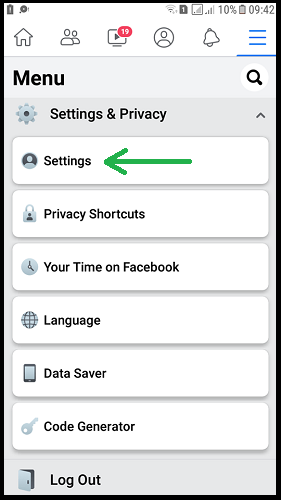
3. Click on blocking
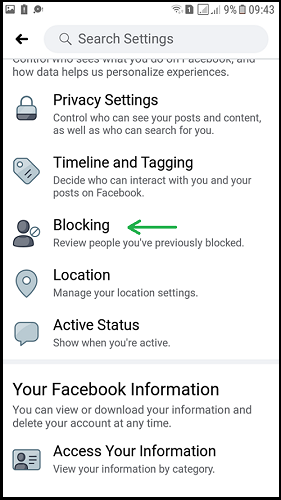
4. Choose blocked user you want to unblock
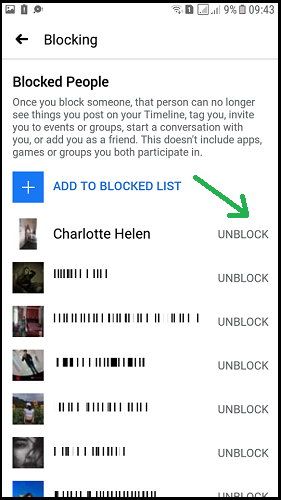
5. Confirm to unblock selected user
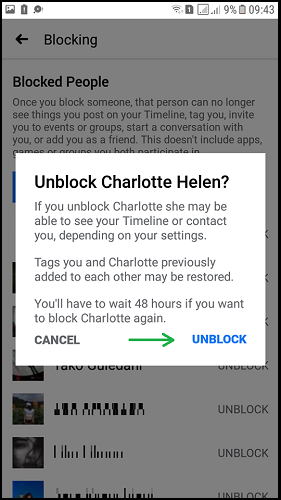
if you unblock someone on Facebook, they will be able to find your account, message you, you need to wait 48 hours before you can block that user again.
- Unblocked person won’t automatically become your friend, you will have to send a friend request to them.
- They won’t be notified when you block/unblock them
If you still have questins write in the comments below. Happy relationships
If the person’s profile is public, you can view it by logging out of Facebook and searching for his or her name. But if you want to add them as a friend you will have to unblock and send a friend request to them.
Thank you. Now I can explain my crash how to unblock me
I love one girl, I told her everything about it. she blocked me. I am so depressed now :'( Hope everything will change soon.
:((
Greetings! Very useful advice within this article!
It’s the little changes which will make the greatest changes.
Thanks for sharing!
Wow that was strange. I just wrote an really long comment but after I clicked submit my comment didn’t show up.
Grrrr… well I’m not writing all that over again. Regardless, just wanted to say fantastic
blog!
I’m not sure where you’re getting your info, but good topic. I need to spend some time learning much more or understanding more.
Thanks for wonderful information I was looking for this
information for my mission.
Wow, it helped me. I was trying to unblock for a long time. But I didn’t know.
Now I know it’s so easy to unblock, Thank you for your help.
Undeniably believe that which you stated. Your favorite
justification appeared to be on the web the simplest thing to be aware of.
I say to you, I certainly get irked while people
think about worries that they plainly do not know about. You managed to hit the nail upon the top
as well as defined out the whole thing without having side effect , people
could take a signal. Will probably be back to get more.
Thanks
What i don’t understood is in fact how you are now not actually much more
neatly-preferred than you might be right now. You are very intelligent.
You realize thus significantly with regards to
this topic, produced me for my part believe it from numerous
numerous angles. Its like men and women aren’t fascinated except it is
one thing to do with Girl gaga! Your individual stuffs
nice. Always maintain it up!
Quality articles or reviews is the secret to be a focus for the visitors to visit the site, that’s what this web page is providing.
Hello there, You’ve done a great job. I’ll definitely digg it and personally suggest to my friends.
I’m sure they will be benefited from this web site.
My family members every time say that I am killing my time here at web, however
I know I am getting knowledge everyday by reading thes
pleasant content.
Great delivery. Sound arguments. Keep up the good work.
Hi there to every one, the contents present at this web site are really
awesome for people knowledge, well, keep up the nice work fellows.
The Facebook app works really really fine all the time, apart from some minor bugs and glitches.. But even that is fine, like any other app. But what’s really irritating is that I can’t pick an image from my gallery when I want to comment on a post. Yeah, gallery opens but the images should be from the most recent to the old ones. Instead, the old ones are on the top which I don’t want to use.. There should be an option to select the image folder wise, which will make it easier for us.
Hello there! This post couldn’t be written any better!
Reading this post reminds me of my previous roommate!
He always kept chatting about this. I will forward this page to him.
Fairly certain he will have a good read. Thank you
I love it when people come together and share opinions.
Great, continue the good work!
Does your site have a contact page? I’m having trouble locating
it but, I’d like to send you an email. I’ve got some ideas for your blog you might
be interested in hearing. Either way, great website and I
look forward to seeing it expand over time.
Yes we do have contact page, you can contact us here
https://apkgameapps.com/contact-us/
You can contact us via the contact form.
It isn’t something that happens often, though.
Why users still use to read news papers when in this technological world everything is available on net?
simply would like to give you a huge thumbs up for your great information you have got right here on this
post. I am coming back to your site.
Sometimes there is no add friend button. After you unblock someone.
You are right, When you unblock someone you can send friend request but they can’t. if they want to become our friend again they need your permission for it. That what facebook does because not to offense someone on facebook.
Awesome thanks for helping me
I tried to unblock my crush on Instagram. It’s funny this guide helped me despite that it’s for facebook
thank you. Very well written!
whoah this blog is magnificent i like studying your posts. Keep up the good work! You understand, a lot of persons are searching around for this information, you could aid them greatly. |