There are many apps that provide maps and GPS services. Some of them require internet connection to show your location and places, route your travel, etc. But it’s much more comfortable when you are able to see your location streets, addresses, or even countries, route your travel without any internet connection for free and easily. Here I’d like to show you the best apk app for android MAPS.ME completely Offline maps and navigation. Maps me is also available on the app store for ios devices. Download for ios
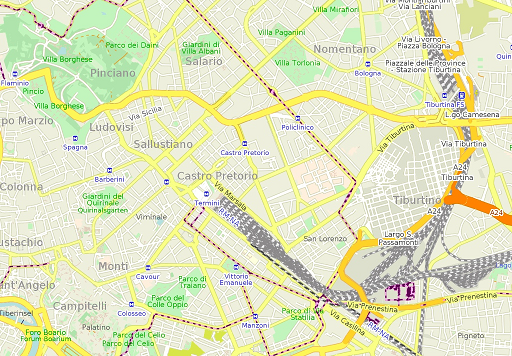
maps #1 for travelers with search, tourist routes and navigation available offline all over the world!
Maps.me offers world maps based on OpenStreetMap data. It’s clear and easy to use, you can bookmark and save places. Search by categories, eating places, hotels, groceries, sights, wi-fi points, transport, gas stations, parking places, shopping, ATM, nightclubs, family holiday, banks, entertainment, hospitals, pharmacy, police, toilet, post. Maps me has an easy interface to find places and navigate. You can activate night mode, book a hotel, see hotel reviews, and rating. It’s possible to see the direct distance between two places or road distance.
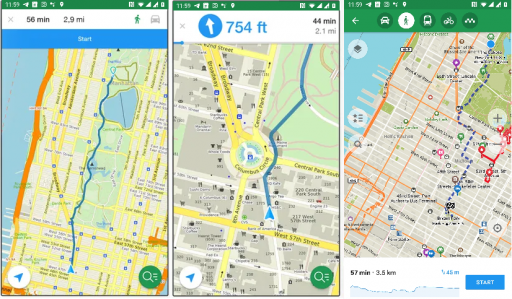
All you need to do is download apk file then install it and choose any country and download it to access without any mobile data or wi-fi connection. (You can download as many countries as you’d like, there is no limit) and start using this amazing maps and navigation services.
Here you can find and download maps of any country
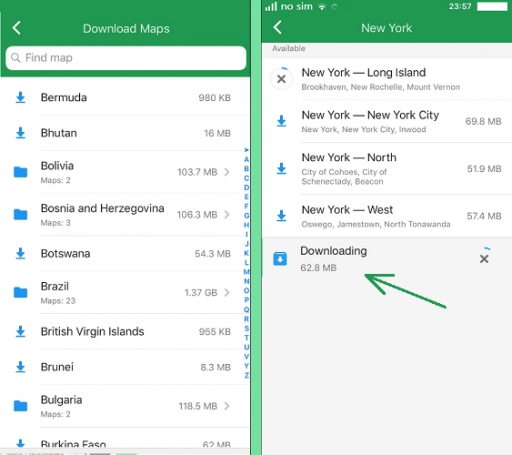
Maps me offline maps and navigation features
Offline maps
Navigation
Travel guides
detailed information
calculate distance
fast and reliable
bookmarks
Maps me the world’s maps in your device.
available worldwide anytime, anywhere.
Note: maps.me needs android 5.0 or newer version to be installed

This is one of my favorite map applications. It has very detailed maps ( even for smaller places) including footpaths and various details. The maps look very good making it easy to navigate, I have used it for both car navigation and walking around in cities.
A great navigation app when of the grid, when deployed last year with the UN to an african hot spot, I used it numerous times to demonstrate to my navigational challenged collegues that where i said we were was correct as the UN Navigational kit issued to us was not stellar
This app is great for driving and calculating distances easy POI easy naming i have tried dozens of apps this is one of two best and this actually works offline. Doesn’t bother you with details while driving. Remember to update local maps before driving there. 95%out of 100%.
It is great just a glitch to be 100% when driving on interstates GPS directs you to take intersections(taking exists, traffic lights, crossing intersection and join the interstate again) instead of just going straight.
Can i download it on samsung galaxy j3?
Excellent app. Almost 100% accurate. Just love it. Would love to see more details especially indication of the number of houses, buildings etc in a street.